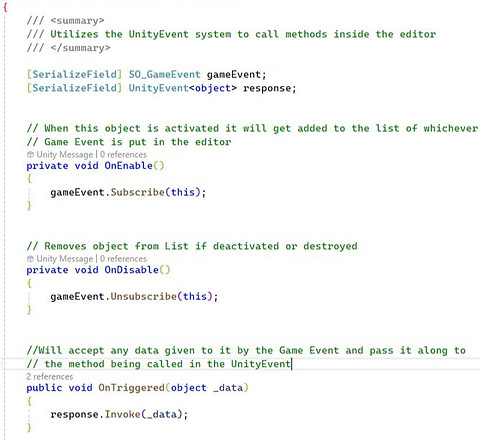I was/am the Creative Lead for this project as well as the Lead Designer and Programmer. In addition to keeping the creative vision of the game intact i also directed the levels designers and game feedback to improve their designs as well as writing documentation and programming the core mechanics of the game.
Under Development
To be published on
Google Play
Core Mechanics and Features
Mindshift GDD
Design
UI Joystick

Mindshift was made for the mobile platform so we put on a virtual on screen joystick to allow the player to control the movement of the character. We discovered that while the joystick did not cover up anything vital to the gameplay if covered much of the screen and making the player feel cramped, especially on smaller devices as apposed to a tablet
Our solution was to lower the opacity even further. We also discovered with the joystick many players were anticipating a more skillful platformer game and asking for a jump button. However we were trying to emphasize the touch screen drag and drop mechanics so we made the joystick completely invisible from the start.
We then proceeded to test if players reacted better to being able to see a joystick after pressing to move or if not having a joystick at all was preferable. Ultimately we went with having the joystick still in the game

Background

Our original plan for the background for Mindshift was to simply use a skysphere that looked like the interior of a laboratory and slowly rotate it based on how far the player moved for the parallax effect. However, we discovered that the amount of effort to get the hand drawn look we were going for would be too costly for the amount of manpower we had.
Our first solution was to use an actual box shaped sky box to work with several flat textures and stich them together, but it distorted the picture. So, I created a large plan to float in the background and created 3 scripts to go along with it. A script that simply made the plan follow the player so that it would always be on screen, another that would offset the material based on the targets (Character) position at a rate dictated in the inspector, and a script that would swap out the texture used per scene without needing to switch materials so that we could make the background a prefab and use it for any and all future scenes easily


Scripting
Scriptable Object
Game Event System

Early in development I set up a scriptable object event system for myself and other designers to use that would capatalize on the modularity of components and reduce the need for direct refrences and more work could be done in the inspector rather than in the code itself